Hey everyone, it’s Laura Vegas here with you today. I started thinking back to the last post I did for the 2014 year, which was in November 2014 (found here), and I realized that I had shared the new approach I had decided to take to tackling the years of Christmas photos that I had never gotten around to documenting. I had shared my first two layouts (both two pagers) from this project on that post, and I figured with this post being my last post here for 2015, it would be the perfect time to share another layout and report back with the progress I’ve made on the full project.
Just a quick refresher on this project and my plans for it. My goal when it comes to scrapping holidays and events is to get the entire celebration on the page. I am not one to do a large number of layouts every Christmas, with a single photo, or maybe two or three photos on a page. If I'm going to take the time to scrap Christmas, I'm going to use ALL the photos at once, and "get it done". That just sort of goes in line with my style and how I like to scrap. I had a plan to get all of these photos, from 8 different years, scrapped quickly and without much fuss. And that plan heavily revolved around photo collages. It's the best way to get LOTS of photos on your pages, in a neat and organized way. I like clean looking pages, and photo collages are great for just that.
Supplies: Cardstock: American Crafts; Patterned paper: Chickaniddy; Stickers: Simple Stories; Enamels: Doodlebug; Mist: Studio Calico; Punch: Stampin’ Up; Die cut machine: Silhouette; Photo Collage Templates: Kerri Bradford Studio
For this layout, documenting Christmas morning with my girls back in 2008, I had created a large photo collage for one side of the page, and I had two main photos that I printed as 4×6” prints. I’m a firm believer in turning to the colors in your photos when it comes to picking out your patterned papers and embellishments. I’ve been holding onto this older Christmas collection from Chickaniddy Crafts that went really well with these photos. I don’t see pink or even the lighter green pop up in our Christmas photos anymore, so I wanted to make sure and use this collection once I realized how well it matched with these older photos.
Since I fit the majority of our photos into the photo collage for the second page, I choose two main photos to include on the first page. Since they were both 4×6”, I adhered them side by side across the page, which gave me plenty of room above and below to play.
The white and grey circle patterned paper was perfect for the background of this page, as it was subtle enough to let all the other elements stand out against it. This entire layout is pretty much all patterned paper and photos, with a touch of cardstock in my title. I even cut the “Ho!Ho!Ho!” and “The Magic of Christmas” strips from a sheet of patterned paper.
My title is straight from the Silhouette store, and I cut it using both patterned paper and solid cardstock. I love titles that include both a cursive font and a clean font with straight lines, and this title had both.
When it comes to photo collage templates, my go-to templates are from Kerri Bradford Studio, as she has such a wide variety to choose from. I print a lot of my smaller photo collages at home, but anything larger than 8.5×11” I send to Costco for printing, which is super convenient for me as it’s only two miles from my house.
The only real embellishments that I included on this layout were some enamel dots that I added to some of the flowers on the floral patterned paper. I even fussy cut some of these adorable pink and red flowers to add to the first page of the spread. It’s such a quick way to bring in a touch of that floral patterned paper to the opposite page, without adding a large piece of it.
I started this project with the plans to create 6 two page layouts and 3 single page layouts. It may have taken me a full year to get around to all of these layouts, but I have officially created all 9 layouts that I set out to make. You can see 8 of these layouts in the image above (all have been shared on my blog over the last year), and the ninth is one that I will be sharing any day.
I said this in my post last year, and it’s worth repeating. I figure if using the same basic design, some of the same elements, and even the same photo templates helps me tackle something that I’ve been avoiding, then it’s all good. I would rather create quick and easy pages and “get it done” … then to keep pushing these photos and memories aside, all because they’re subjects or themes that I either don’t enjoy doing, or am too overwhelmed to dig into!


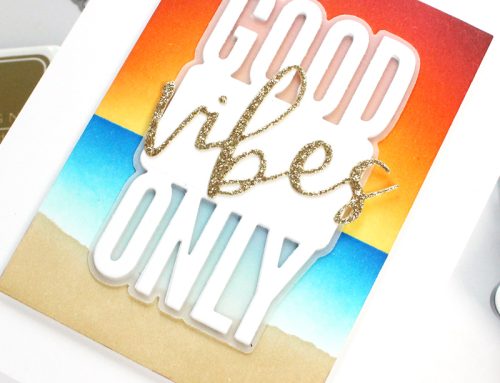



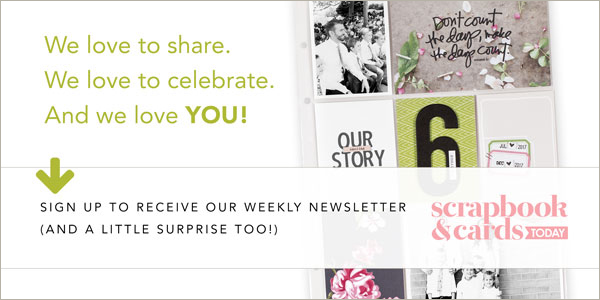
Wow, love your ideas and layouts. I too have many photos over the years and then hardly any of other years. I will definitely be using your sketches for documenting our past Christmas’. Thanks and Merry Christmas to you and your lovely family and of course to SCT.
Wow, somebody that scraps like me! I do a book a year & put MANY pictures on each page. To me it’s all about the family archives, not so much about embellishments! After all I have card making for that !! I love the collage idea & all 8 of my grandkids love to browse the family history each time they visit. Love it…its all about the memories.
Oh & Merry Christmas to all & love the site & mag!!
Love so any photos on your layouts
LOVE LOVE LOVE these layouts Laura ❤️ Thanks for the inspiration …. XO
WOW!! What fantastic pages these are!!! So many beautiful memories represented that will be passed down for generations to come!!! TFS!
Wow! Beautiful layouts. Thank you for sharing your process. It’s a great way to get those memories documented and takes the pressure off. I like using this technique for my vacation albums. We take so many photos, and I prefer to look at them printed versus the computer, but I’d never have time or space to give each photo its own layout. This is a compromise that makes me happy.
Oh my gosh. These are wonderful. Beautiful work and a great way of creating the album
Great way to tackle all these photos! Wonderful pages and Christmas celebrations documented – you can’t get much better than that! Thanks so much for all you share!
Love all of these, but I think this newest one just might be my favorite! Such fun! :)
wonderful presentation , bravo!!
Always looking for new ways to brighten my pages and cards and you are there to help me . Thanks
Thank you Laura for sharing your work and family with us. Time consuming and overwhelming are two words that describe xmas scrapping for sure but you make it look so worthwhile and less intimidating. What beautiful memories to have! Merry Xmas