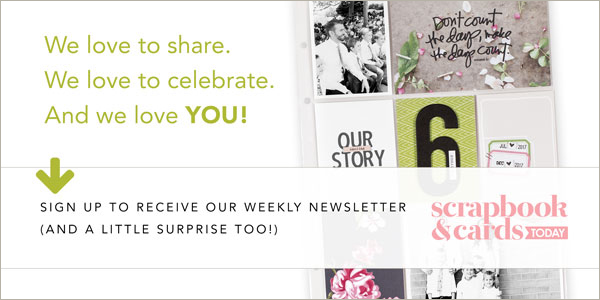Here’s a fun technique that’s is great for including a bunch of photos in an interesting way.

Filling text with photos is really easy. I did this in Photoshop but I believe there might be a way of doing it in Word (if you know, please let us know at ideas@scrapbookandcards.com!).
1. Create an 8.5×11 canvas
2. Type the word or numbers that you want to use – I used the number “5”. Resize them to be as large as you can fit — mine was around 500 pt.
3. Next you need to rasterize the text — in Photoshop, you select the layer menu, rasterize option. In Photoshop Elements it is called “simplify”. This will convert the text into a shape – the text will no longer be editable.
4. Open your photos and drag them onto the canvas. Clip them onto the text-shape using ctrl-alt-g if you are using Photoshop, ctrl-g if you are using PSE. Resize the as necessary to fit the photos in the space that you are working with. You will be clipping all the photos onto the same layer, basically piling them all on top of the text-shape.
5. Print and cut out your shape.
If you do use this technique I’d love to see the result! Here another one that I made to celebrate some of my son’s accomplishments in 2008:

I decided to use masculine colours so that this cake can be given to just about anyone for any occasion. This is a pop up card that has the ability to fold down, but I chose not to do that here.
1. Send patterned paper through your die cutting machine.
Note: *This die comes with an amazing tutorial, complete with step-by-step photos*
Article by: Paula Gilarde