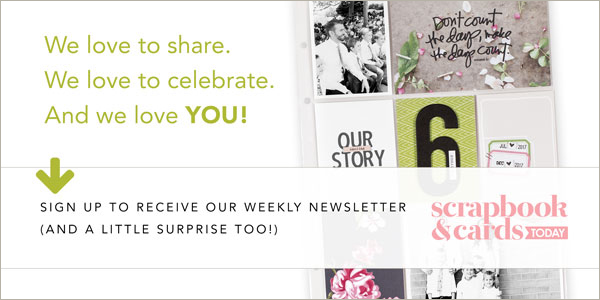We will be using Eventbrite.ca for registrations for some Crop & Create events.
Here is a step by step walkthrough for placing a registration and/or class order. We recommend you read through all the steps below before the registration opens. It is also recommended that you set up an account on Eventbrite prior to the registration start time.
We will be using PayPal to process orders, but as always, you can make a one-time credit card payment via PayPal without having an account.
Log in to your account on Eventbrite
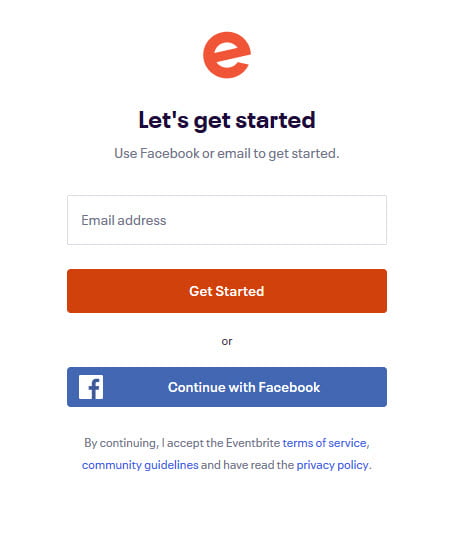
Click on the link for the Crop & Create event. (This will be provided to you in an email and also available from the SCT website.)
Click on the green Register button

A pop-up screen will open with all of the tickets you can purchase. This list includes both the crop ticket and the class tickets. You can choose multiples of any of the tickets but will need the names and emails of the people who the tickets are for.
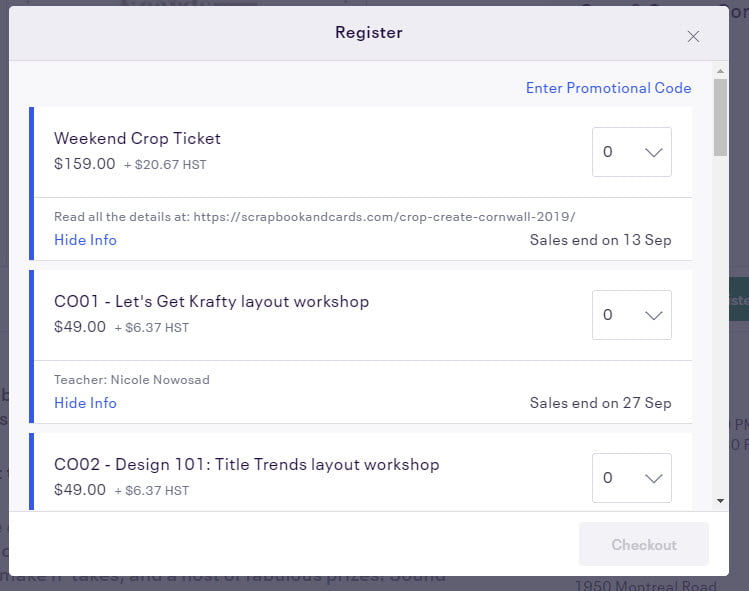
If you are purchasing 3 or more class tickets, you will need to enter the class coupon to receive 20% off the classes. The coupon code for Cornwall is CORNWALL20. To enter the coupon code, click Enter Promotional Code at the top of the ticketing screen.
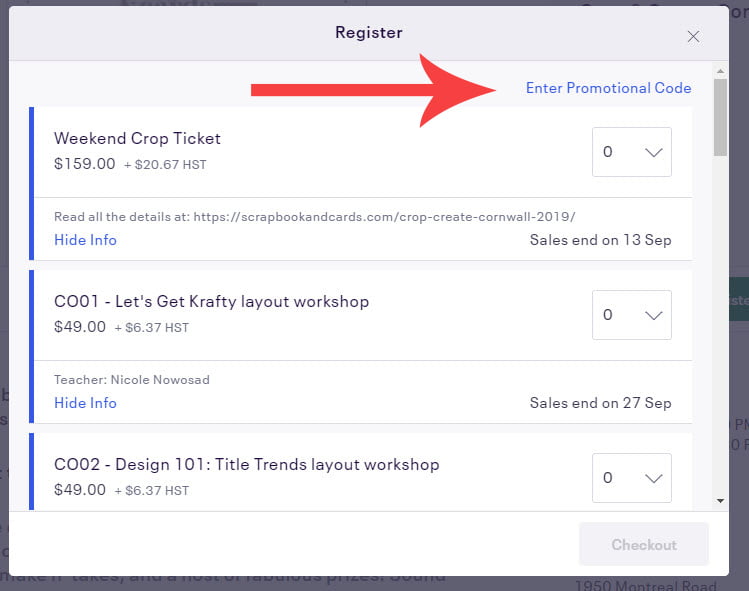
Enter the coupon code and click Apply Code. To receive this discount, the coupon code must be used at the time you place your order. Coupon adjustments will not be made after your order has been completed.
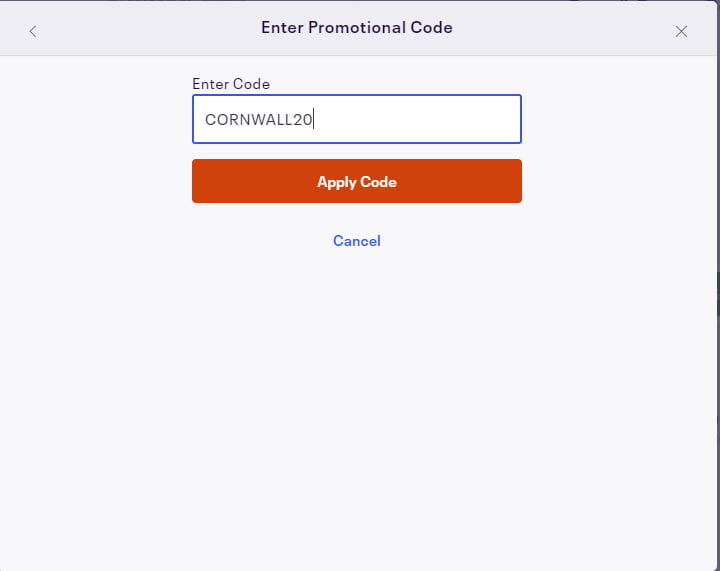
After you have chosen all the tickets and entered the coupon code, click Checkout.
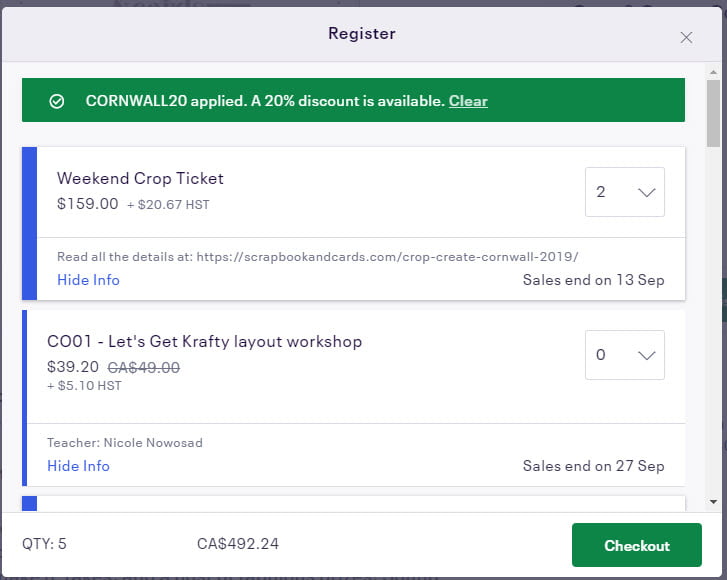
The checkout screen lists a summary of the items you will be purchasing.
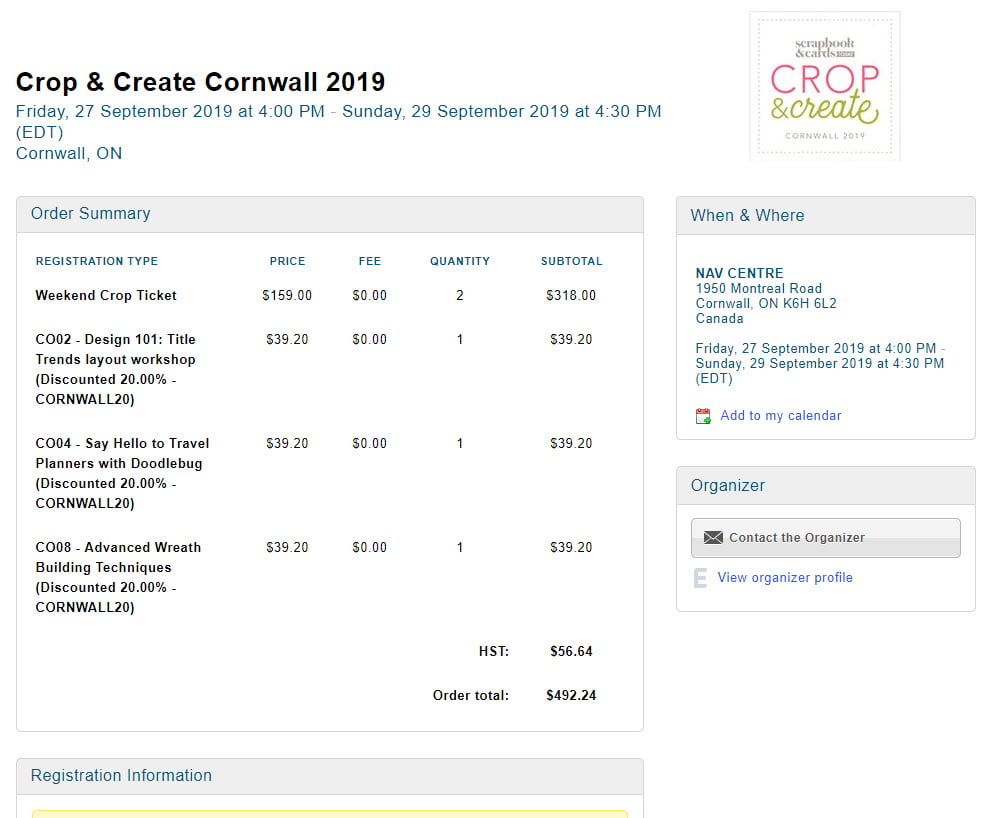
Scroll down to the Registration Information. The items in your cart will be held for 8 minutes while you checkout. In the first box, you need to provide the buyer’s name and email address.
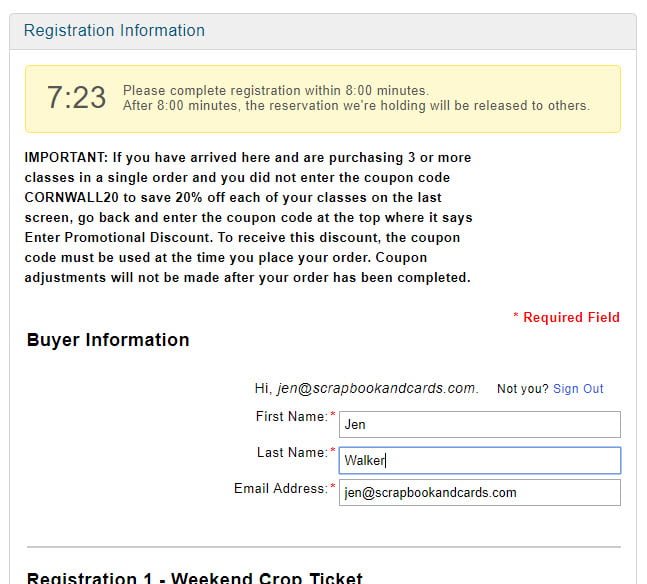
For each ticket you are purchasing, you will need to provide the name and email address of who the ticket is for. Once you enter in the buyer’s name, the first crop ticket will be populated with that information. You can also change the details if the buyer is not receiving a crop ticket. For each person, you will need to answer two questions to determine their alumni status. Any orders placed during the alumni period that are not for alumni will be cancelled.
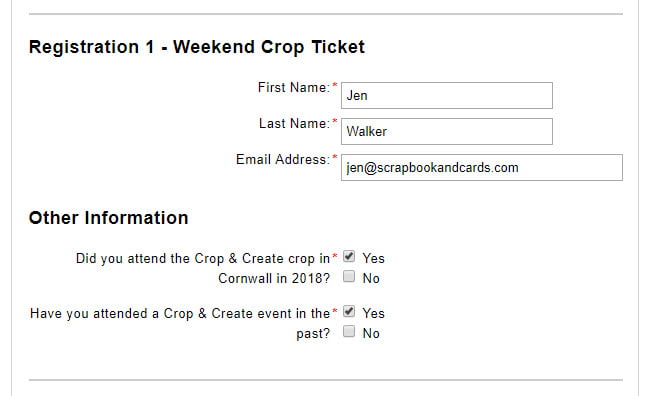
You can use the information you enter for the crop tickets to populate the class tickets.

At the very bottom of the Registration Information page, you will need to check out. If you are paying your purchase in full, you will click the PayPal option. If you would like to use a Payment Plan, you need to click the word SHOW where it says Other Payment Options.
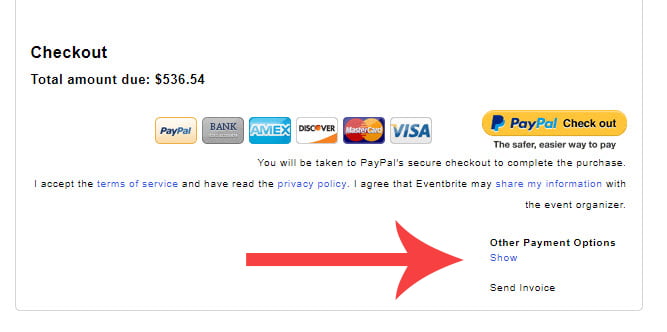
After you click SHOW, a red box with the option to Send Invoice appears. Only choose this option if you are using the Payment Plan.
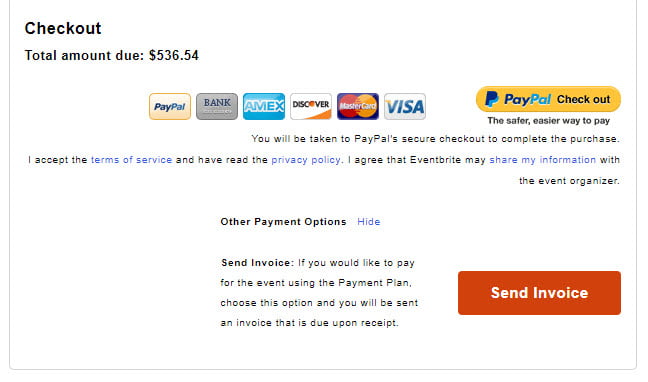
Eventbrite will then process your order and send confirmation emails to you and the SCT team. This email is your confirmation for the event.
At the bottom of the confirmation email, you will see Additional Information. You will need to provide these details to Jen at jen@scrapbookandcards.com. Please provide this information within 48 hours of registering.
Please DO NOT send seating requests for people who have not yet registered.
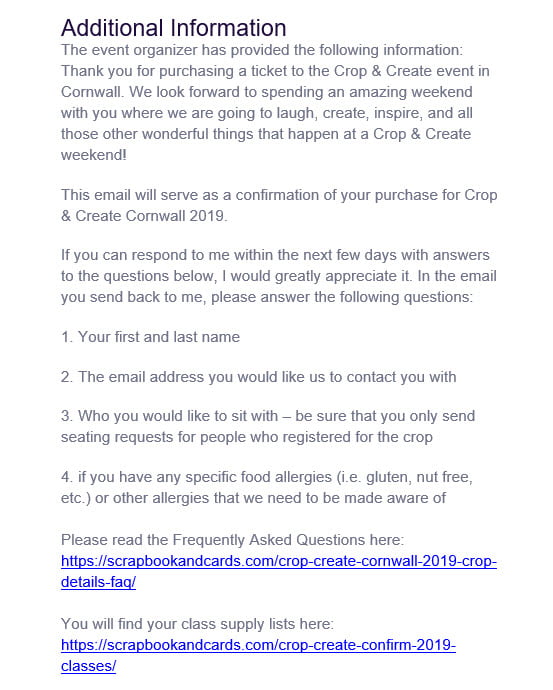
If you have any questions, please contact Jen at jen@scrapbookandcards.com