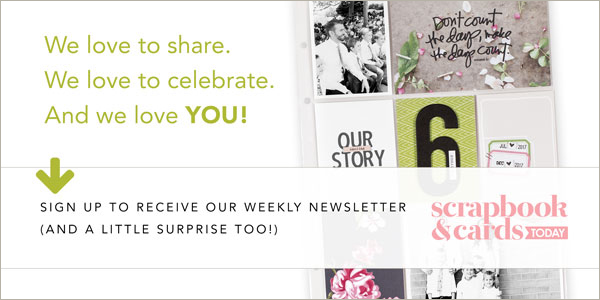Happy February! I am so happy that you have decided to join me in documenting your favourites all through the month—it’s a great way to switch things up after a busy holiday season, and create a keepsake album that you are sure to treasure. Plus, the products that I chose for this album kit are just gorgeous, and a joy to create with! I hope you enjoy the creative process as much as I did.
Each Monday, I’ll be reaching out to you here in your inbox to talk about a specific aspect of creating this album, in the hopes that these little nudges will keep you on track to complete your project, too! I want this album kit to be something that you make and love, not just sit unfinished in your stash.

Today, I want to talk to you about journaling! The number one question that I get asked most often is, “How do you add typed journaling to your pages?” While I do love the personal detail of writing on my projects, my handwriting is large and just does not lend itself to adding as many words as I would like in a given space. A few years ago, I decided to stop forcing myself to write smaller and started typing my journaling.
Typing allows me to do a few things: First, I can get a lot more words into my project, allowing me to record the details that I do not want to forget. It also keeps my projects quite neat and tidy, perfect for my type A personality, as the spacing is regular, and I can proofread what I have typed before I hit print. There is nothing so frustrating as adding journaling to a finished page, only to mess up when writing! I also love that with typing, I can show my signature style with the font that I have used for years: Rough Typewriter. This is my favourite font and one that I have used continuously for the past few years, adding consistency across my albums.
Typing my journaling does, however, add an extra step to the creative process. By utilizing my combination printer/scanner, I can scan in my journaling card or background paper, type my journaling on top of the image in photo editing software (I use Adobe Photoshop Elements), then delete the background image and print just the journaling onto the journaling card. This process may seem tedious if you have never done it before, but it has become such a normal part of the creative process for me now that I hardly notice it.
Let me show you a step-by-step look at how I add my typed journaling, as well as a link to a video showing the process that I created for the SCT Instagram feed!

While creating page 16 to record my favourite movie, I knew that I wanted to add my journaling directly to the lined paper background. The first step is to decide where your journaling is to be placed, which often is dependent on other page elements. A lot of times, I will add the larger page elements, such as the patterned paper, photo and any large embellishments using temporary adhesive, to determine how much space I have for my journaling. In the case of page 16, I had a 4” x 6” portrait photo that took up most of the background, so I first decided where my photo was to be placed, adhered it with temporary adhesive and scanned it in using the built-in scanner in my printer. I then opened the image above using Photoshop Elements.

Once the image was opened, I added a text box where I wanted my journaling to be placed, on the notebook lines just below the photo and centered on the photo’s edges. If you have lines that you want to utilize, be sure to adjust your leading size, the space in between the lines, to match accordingly.

Next, I open up a letter-sized blank file in Photoshop Elements and duplicate both the background page image and text layer to the new page. I then turn off the background page image layer, leaving only the text, and hit print!
Watch the following video to see my next steps: how I print, adhere the background paper using temporary adhesive and print again with my background paper in place to add my journaling!
Even if you decide that you do not want to take the extra step of typing and printing your journaling throughout your album, please know that journaling is an important part of this creative process! These favourites may not be your favourites forever. As our lives change, so do our favourite things! Be sure to record why you chose these special people, places and things through your words and how they fit into your life at this moment! This list could look very different a year from now!
I look forward to “speaking” with you next Monday! In the meantime, be sure to share what you’re creating in your February Favourites album by tagging @sctmagazine and using the hashtag #createwithSCT when posting on Instagram! I can’t wait to see your favourites on your pages!
Happy creating!
Meghann
@meghannandrew